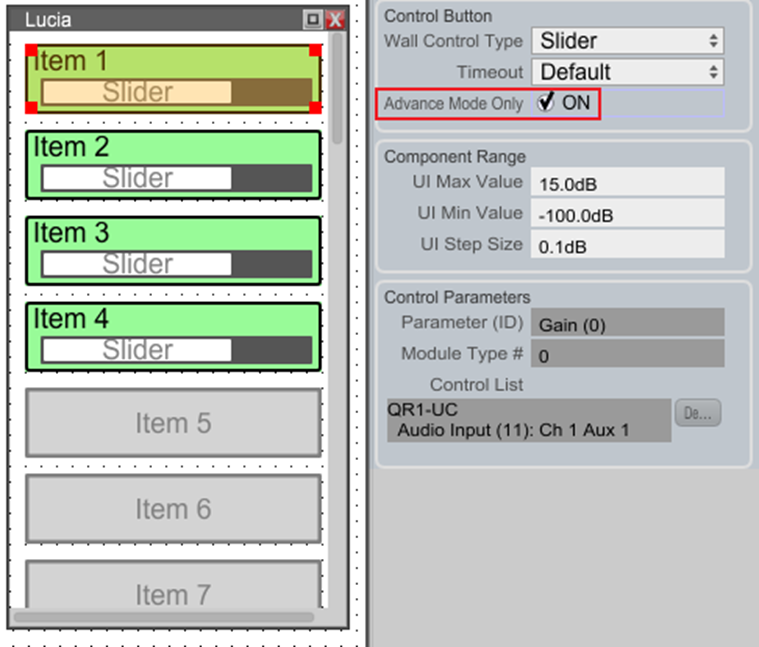Using Lucia's Advanced Mode
Edited
Lucia menus can be defined as Advanced Mode Only menus, which hides them during normal use but makes them accessible for advanced users or qualified technicians.
To set up Advanced Mode menus:
Populate a Lucia menu Item with a parameter
Single-click the menu
In its Object Property panel, check Advanced Mode Only
Load the design to your devices
To access Advanced Mode menus on the Lucia front panel:
Press and hold the capacitive touch area until the Panel Settings Menu appears
In the panel settings, change the Control Mode from Basic to Advanced
This will reveal any Advanced Mode menu items that would otherwise be hidden during normal operation.