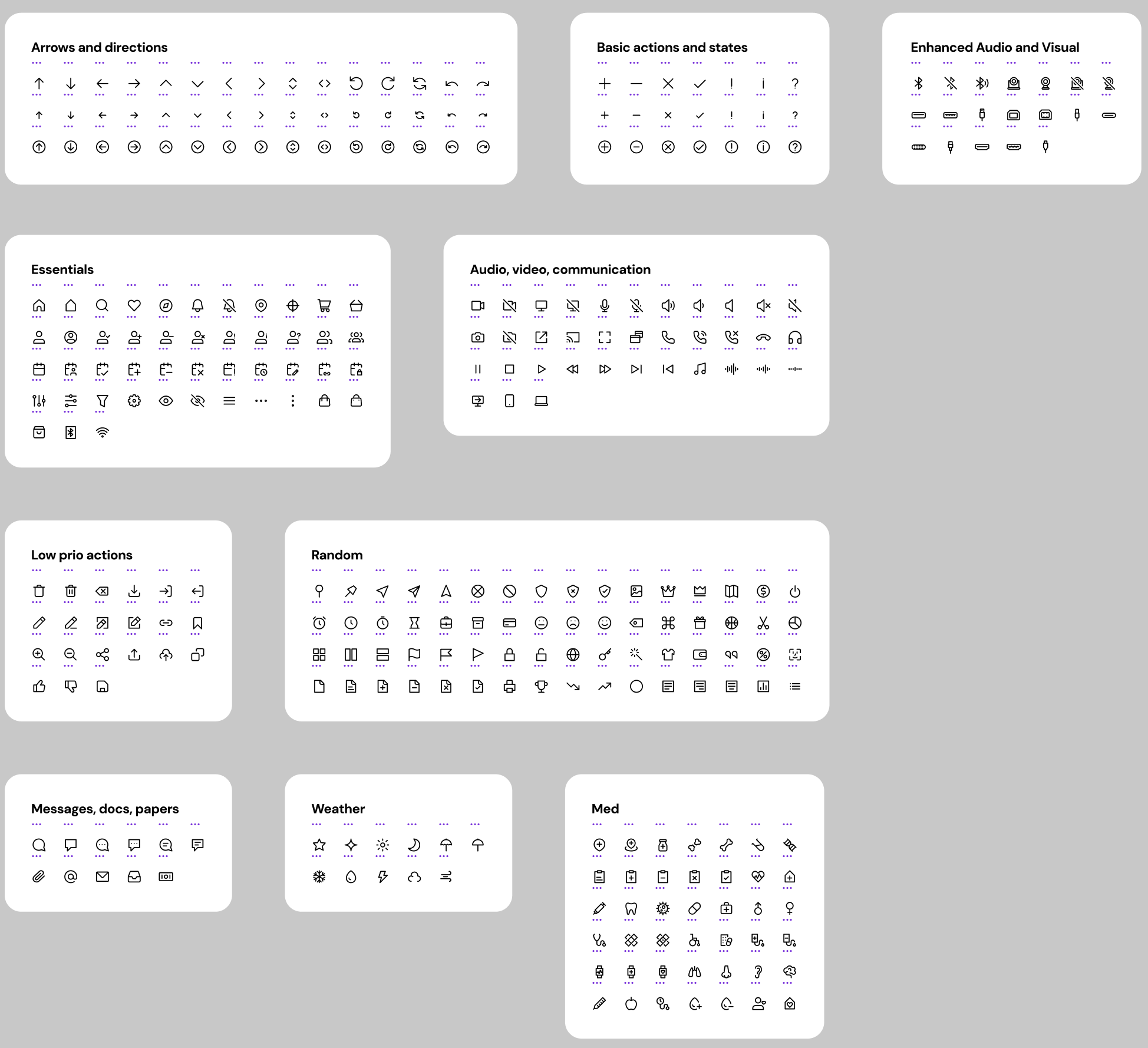Create Custom GUIs in XTouch
When using the XTouch-App with your Xilica Solaro DSP, you have the ability to create custom GUIs to control your Xilica systems. By using PNG images instead of the default buttons in XTouch, you can create interfaces that perfectly match your design vision.
ICON PACKS
To help you get started, Xilica has created several Icon-Packs that you can download using the links below. These packs include "Icons Only" in both white and black as well as "Icons with Square".
FIGMA
The icon packs above have been generated using Xilica's Figma Board. If you want an even larger catalog of icons than in the packs above and/or the ability to modify them in various ways, you can use our Figma Board at Figma.com.
How to start using the Xilica Figma Board:
Download the Figma Board using the link above
Go to Figma.com
Create a free Figma Account
Import the Xilica Figma Board to your profile. The easiest way is to simply drag and drop the file in Figma
Now you have access to our full Icon Portfolio and the ability to create fully customized GUI designs for your Xilica System.