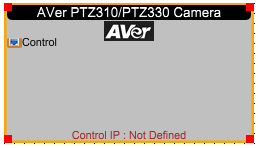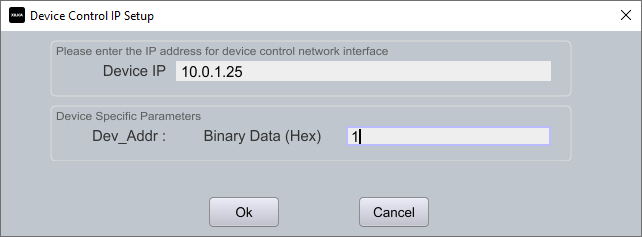Integrating Aver® PTZ Camera Control with Xilica Solaro Solutions
Xilica Designer software includes ready-made, drag-and-drop modules for instant integration and control of Aver® PTZ camera parameters including pan, tilt, zoom, and presets.
Deployment Steps
Install and launch the latest version of Xilica Designer software
Open your Project file (.pjxml)
From the Component Library under Aver → PTZ Camera, drag the Aver Camera driver onto the Project View workspace
Right-click the module and choose:
Map Physical Device
Universal Control IP Setting
Setup IP Address...
Enter the camera's IP address and Device Address number (typically use Device Address 1 for a single camera)
For more information, refer to AVer's Control Codes documentation
Complete the wiring between devices in Project View
Note that non-Dante channel wiring is for visual reference only
Click "Load Design to Devices" to go live with the hardware and begin testing