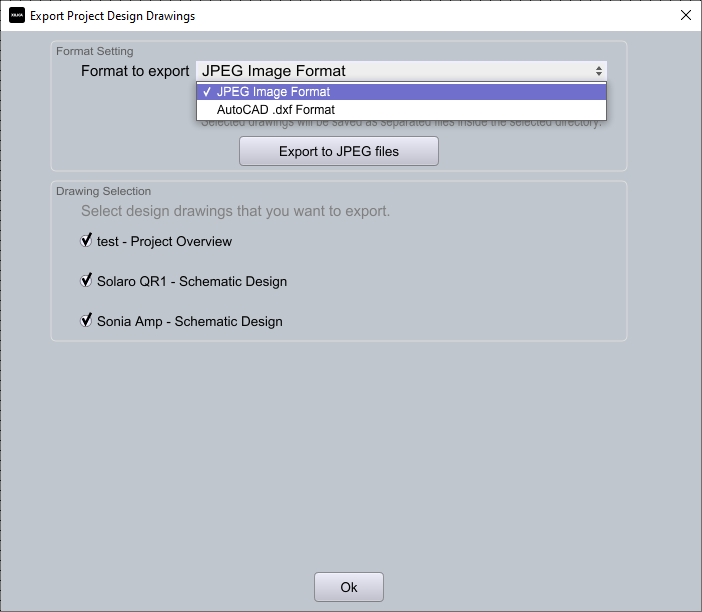Exporting a Blueprint of a System Design from Xilica Designer Software
Xilica Designer allows you to export comprehensive system blueprints that serve as valuable documentation for submittals and onsite technicians. These blueprints can include wire identification, equipment details, locations, and job notes.
Blueprint Features
As you create your Blueprint design, a Bill of Materials is automatically generated
Blueprints can be generated for both Project Overview and DSP Schematic designs
Project Overview exports include the Project Information box (located at the bottom right of the work area)
Information displayed includes Company Name, Address, Document name, Document number, Author, and Date
Export Process
Navigate to the Project menu → Export Project Design Drawings
Select which design drawings you want to export
Choose your preferred format:
When using AutoCAD format, you can:
Save drawings as separate files within a single directory
Save all drawings into a single .dxf file
Click "Export to AutoCAD dxf File" to complete the process