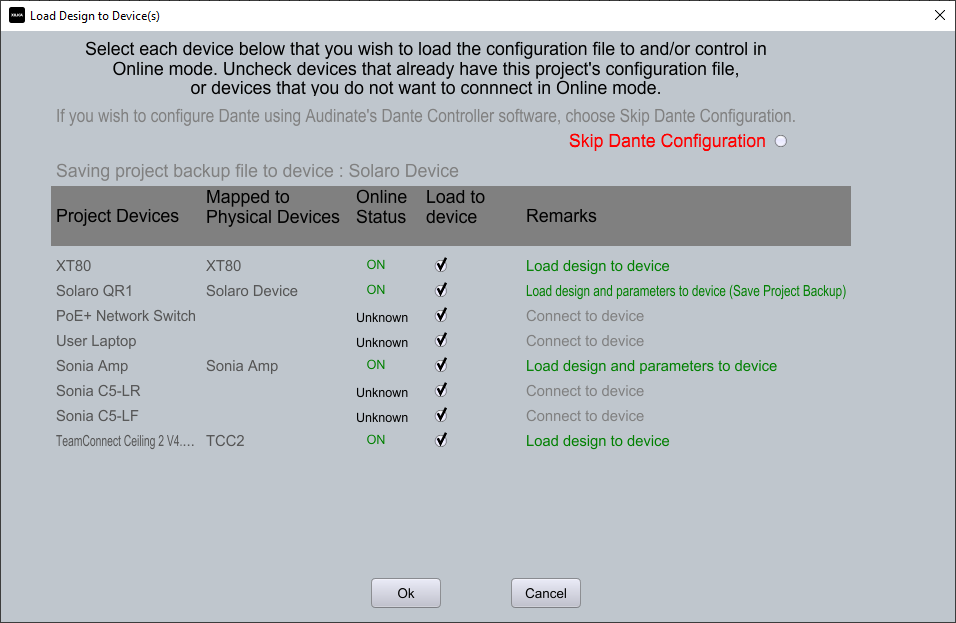Partitioning a Xilica Designer Project File
When managing a complex Xilica Designer Project that contains multiple DSPs, amplifiers, network endpoints, and third-party devices across different facility areas, you may need to update only specific devices while leaving others untouched.
Selective Updates
Xilica Designer makes this process simple:
When you click "Load Design to Devices," a window appears showing all devices in your system
Each device has a checkbox that determines whether it receives the update:
Devices with a green status are networked devices capable of receiving configuration updates
Other devices (shown without green status) are included for visual reference only
Simply uncheck any devices you want to exclude from the update
When you proceed with the load, unchecked devices will be skipped entirely
Benefits
This selective update capability allows you to:
Make changes to specific zones without disrupting others
Maintain uninterrupted audio and control service in critical areas
Test changes in one part of the system before deploying broadly
Manage multiple independent areas from a single unified project file