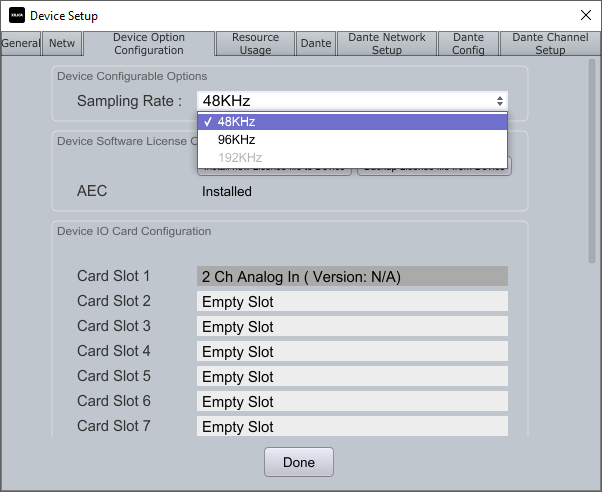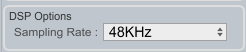Using Your Solaro FR1/QR1 at 96kHz Sample Rate
The Solaro FR1 and QR1 models support 96kHz operation, enhancing audio quality for premium installations. Here's how to enable this feature and what to consider.
Changing the Sample Rate
Double-click your Solaro device in Network View
Select the Device Option Configuration tab
Use the dropdown menu to choose between 48kHz and 96kHz
Allow the device to complete its reboot sequence
Updating Your Project File
Open your project file (.pjxml)
Double-click the DSP icon
Click anywhere on the workspace grid
In the right sidebar, find DSP Options → Sampling Rate
Select the same rate you configured on the hardware
Important Considerations
All other Xilica products support 48kHz only
Dante-enabled devices will have half the available channels when running at 96kHz
If using XC-SML analog input cards, set the dipswitch to ON for 96kHz operation (prevents -60dB noise