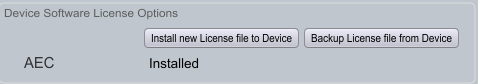Activating the Xilica HearClear™ AEC License for Solaro FR1 or QR1
Xilica Solaro series processors feature software-activated HearClear™ AEC (acoustic echo cancellation) for up to 16 channels of routable echo cancellation per device, with no special hardware or input cards required.
Note: The QR1-UC ships with AEC factory-installed, and Xilica no longer provides licensing for the standard QR1.
Activation Process
Purchase the HearClear™ license from Xilica or your authorized Xilica reseller
Provide your reseller with the MAC address of your device
Save the .lic file provided by your reseller to your computer
Open Xilica Designer and switch to Network View
Locate your online device and double-click its icon
Navigate to the Device Option Configuration tab
Click "Install New License file to Device" and select your saved AEC license
Wait for the file to load - once complete, AEC will display as Installed
Important: HearClear™ licenses cannot be transferred between devices or removed once activated. If your device requires warranty replacement, contact your Xilica reseller for a replacement license.
For additional guidance, refer to Designer Software - Licensing AEC for the Solaro QR1/FR1