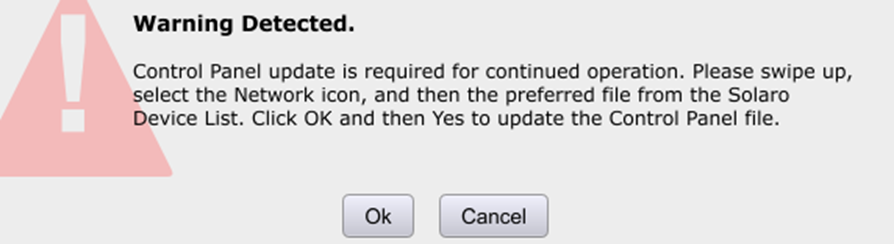Control Panel Update Required Warning
If you see this warning message from an Xtouch app, it indicates that the configuration between your DSP and XTouch panel have become out of sync. This typically happens when you've updated the DSP programming but the XTouch programming hasn't been updated to match.
When panel and DSP configurations don't match, parameters on the XTouch may not correspond to the actual DSP settings, potentially causing unexpected behavior.
Two Simple Solutions:
Update Both Components:
Load an update to both the DSP and XTouch app simultaneously
Re-associate the XTouch App:
If your XTouch app is associated with the DSP (not mapped directly to the physical device):
Swipe up in the app
Tap the network icon
Select the appropriate DSP under the Solaro Device list
This pulls the current XTouch configuration to your control device, ensuring everything is synchronized