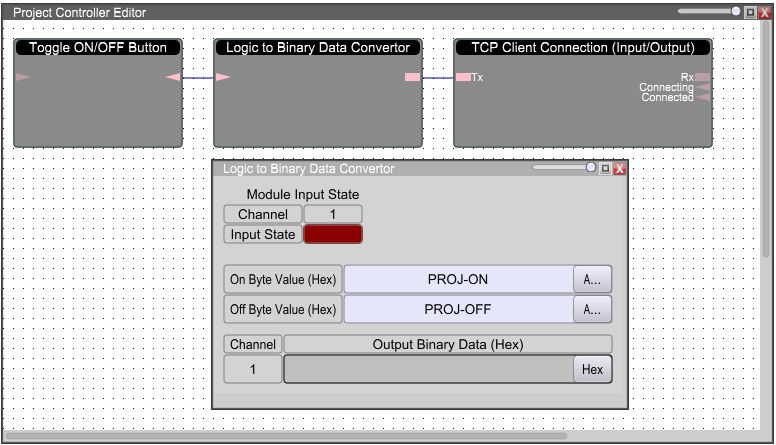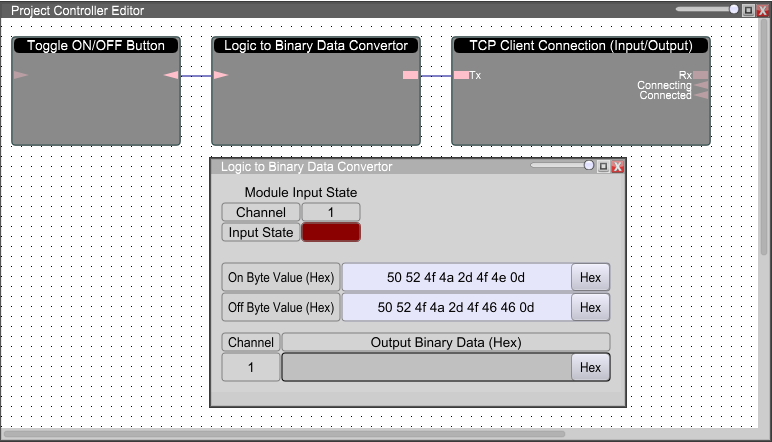Understanding Carriage Returns for Third-Party Device Control from Xilica Designer
When using binary data modules in Designer's Project Controller to communicate with third-party devices, you'll need to properly handle carriage returns in your command strings. This requires a specific approach when working with the hex and ASCII options.
Handling Carriage Returns
Carriage returns that need to be appended to a binary string sent from a Xilica Designer platform device (such as a Solaro DSP) must be entered in hexadecimal format. The carriage return character cannot be properly expressed in ASCII mode.
Step-by-Step Process
Enter your binary string in ASCII mode (the typical method for most commands)
Toggle the text field to hex mode before adding the carriage return
Once in hex mode, enter the carriage return as 0d
If you need to return to ASCII mode later to edit or inspect the string:
First remove the carriage return
Then toggle back to ASCII mode
This approach ensures your command strings will be properly formatted with the correct termination characters when sent to third-party devices.